Why create a website?
First Project
A website can be shown as your first project for your career as a professional in Digital Marketing, Website Design, Content Marketing, etc. Your personal website can make you stand out from the crowd if you are applying for a job or approaching a client as a freelancer in the above-mentioned domains.
Portfolio
Are you a business owner or a professional? Either of you needs a portfolio to showcase your product or services to your clients across the world. It will be easy for your clients to know more about your service and connect with you. If your business is not on the internet then there is a chance of getting outdated.
Personal Branding
Having a great personal brand in your niche is very important to excel yourself from the competition. A website helps to build a great personal brand as it drives more traffic than any other medium in this digital age. Premium brands charge a big amount and also they don’t need to chase any clients. All these are possible by having a website.
Blogging
Blogging is the best way to build a personal brand. While blogging in your niche you learn a lot and do research before publishing as it is not only read by you but also by your entire audience. Thus you gain great knowledge and form an authority in your niche and people follow you.

How to create a website?
A website can be created by following two methods.
- PHP/HTML Coding
- Website Builder Platforms
What are website builder platforms?
Website builder platforms are the applications that ease the job of creating a website. No coding or technical skills are required to create a website with these platforms. Anybody with basic operating knowledge of computers and the internet can easily build their own website or even their clients. Some of the website builder tools are WordPress, Wix, Joomla, Weebly, etc.
Why WordPress?
- WordPress is an open-source website builder so it is free to use.
- 37% of the total websites in the world are created with WordPress.
- WordPress has a lot of free themes and plugins readily available.
- WordPress frequently updates its version to make it secure.
- Easy to use with simple drag and drop features.
A screenshot of creating a web page using WordPress in 4 clicks is below
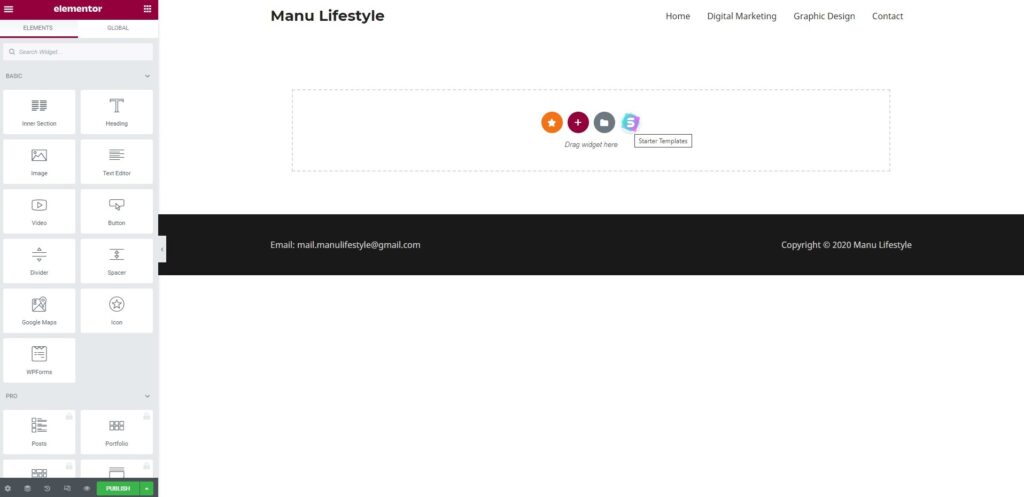
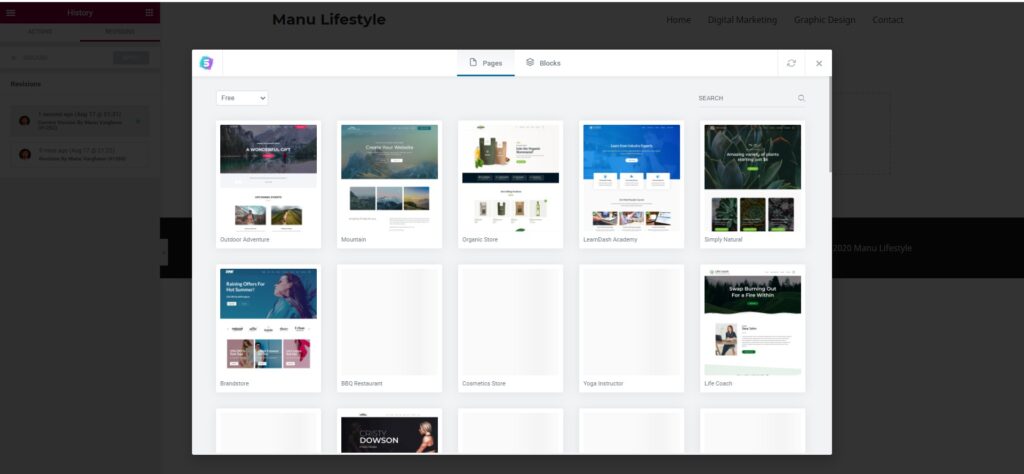
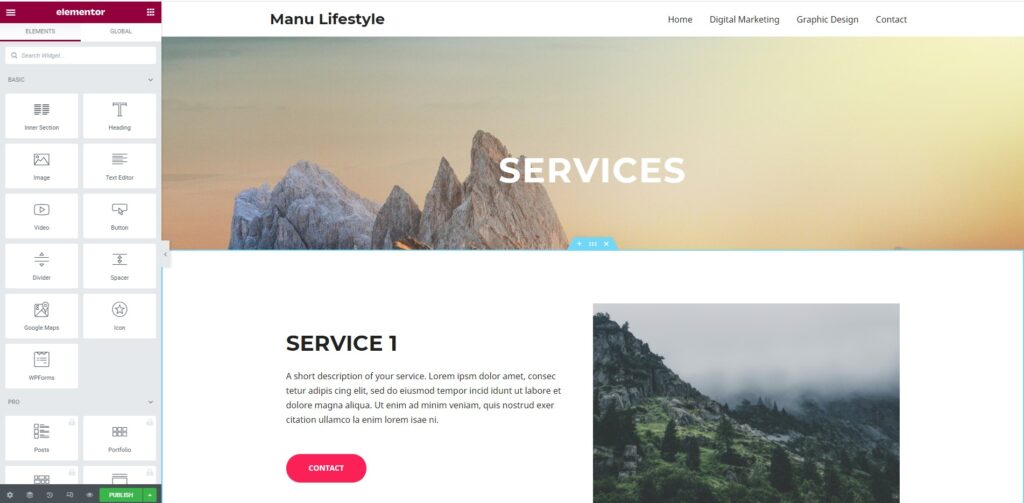
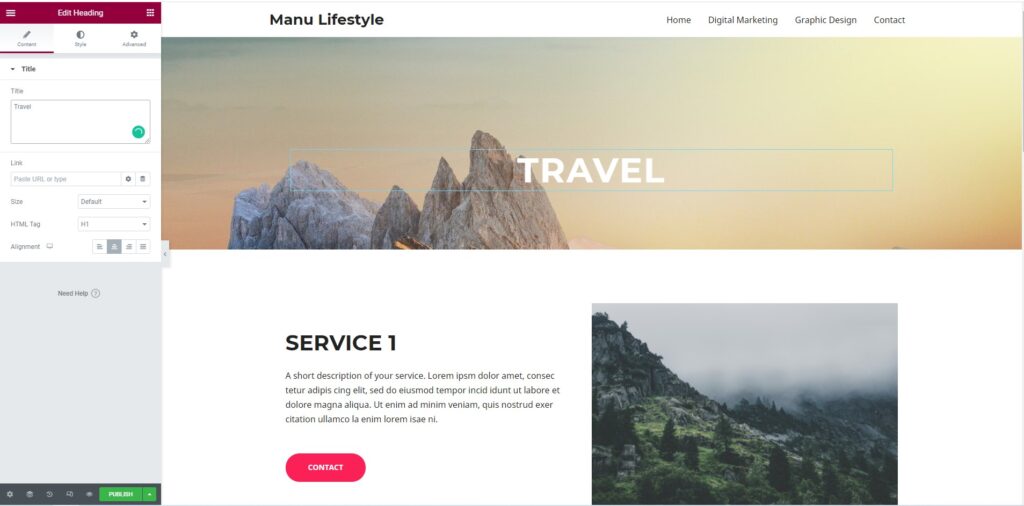
Show Your website to the world
Making your website ready for the world requires three steps and they are:
- Domain Name Registration
- Website Hosting
- DNS Configuration
Domain Name Registration
when you have a website all the data of your website are stored on a server that has an IP address to access it. Technically if you know the IP address of a website you can view that website. But it is harder for a human brain to remember the IP address of each website which is like remembering all the contact numbers of a phone.
So to make it simple Domain Name System plays an important role in keeping each IP address to their respective domain names just like putting a contact name for the respective numbers of your phone.
The working of a website is when you search a domain name DNS server looks up the IP address of the website and loads the data of that specific server. Therefore a domain name is mandatory to make a website and showcase it to the world.
There are a lot of service providers who offer Domain Name Registration services for your website like Godaddy, Namecheap, Bigrock, etc. And registering a domain name is as simple as purchasing a product from amazon. Let’s see an example of registering a domain name in Bigrock.
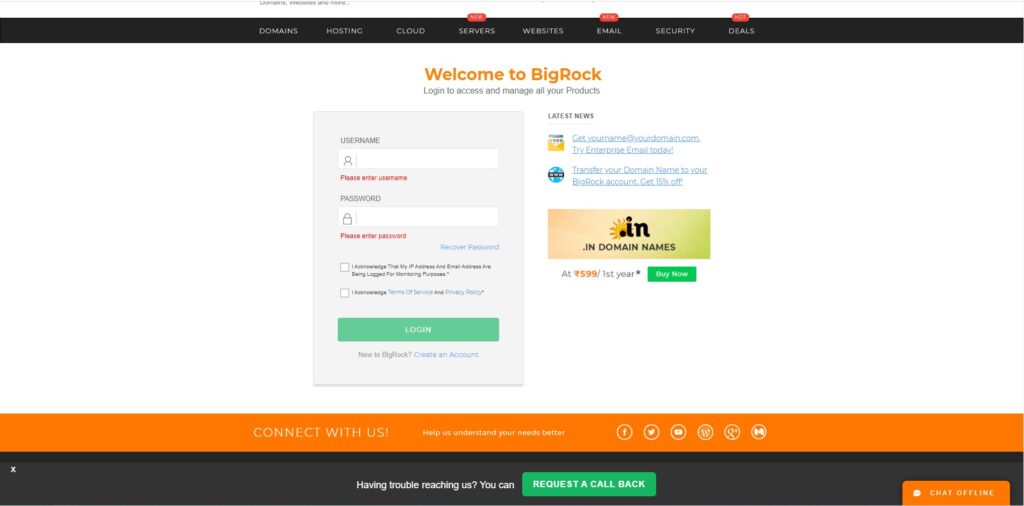
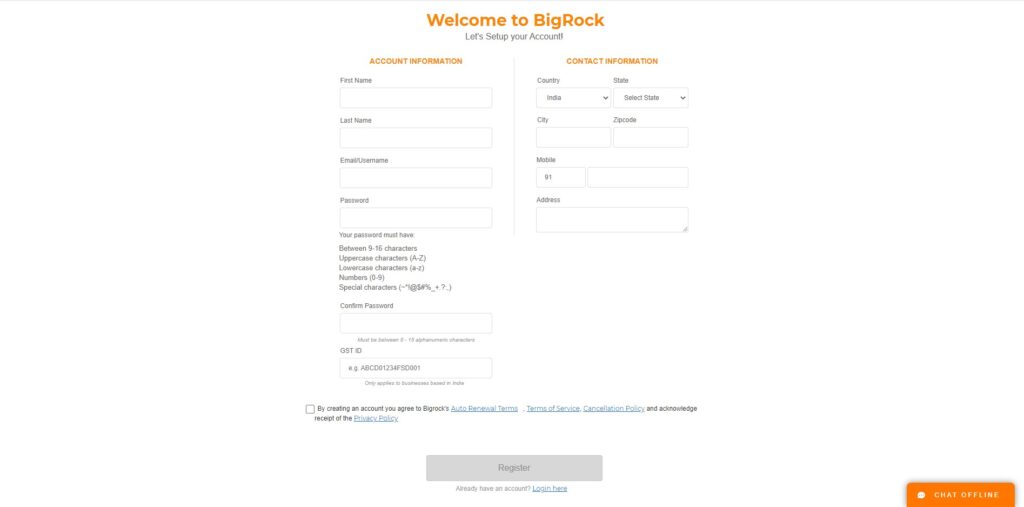

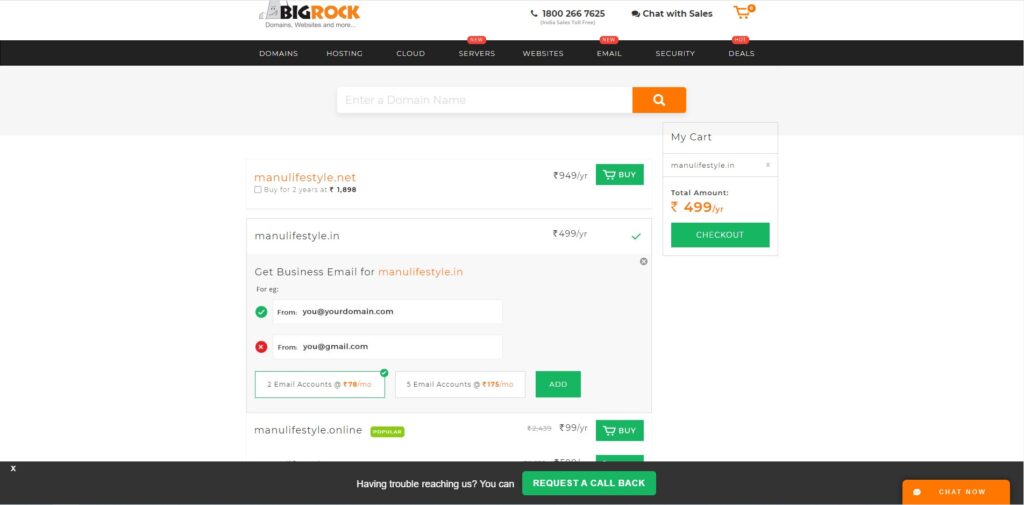
Website Hosting
As mentioned earlier the website is a group of data that is stored on a web server. The job of the server is the same as that of a hard disk or a pen drive mainly storing the details of the website that includes texts, images, videos, codes, etc.
So the actual files that make up your website are stored and maintained by your web hosting service provider. This can be the same as your registrar and DNS server or you can have a separate service provider for hosting. The latter is the better option if you want to change either of the services in the future.
Some of the hosting services providers are Hostinger, HostGator, Bluehost, Hostwinds, etc. All these hosting companies also provide domain registration services as well. I suggest Hostinger and Bluehost for their best service and customer support. Purchasing a host is the same as shown above that includes Sign up first followed by selecting a plan and checkout.
DNS Configuration
Once you purchase the hosting service from your service provider here comes the most important step of DNS configuration. In simple, we can say that pointing the IP address of the website to the domain name server.
After you successfully finish the purchase of the hosting services you will be asked whether you want to create a new website or import an existing website. Select create a new website and follow the steps.
If your domain registrar and host are different then the records of the name server of your domain name registrar need to be replaced with that of your host to point your IP address of the website.
Here is an example with Bigrock as a registrar and Hostinger as a host.
Now your website is on air finally what you need is some content to add to your website. For this, your host asks how you want to upload your website? As there are many options which include uploading a word file of PHP/HTML codes or Install site builders such as WordPress, Joomla, Wix etc.
Here you have to choose WordPress and the host will automatically configure it.
Let’s see how it looks in Hostinger.
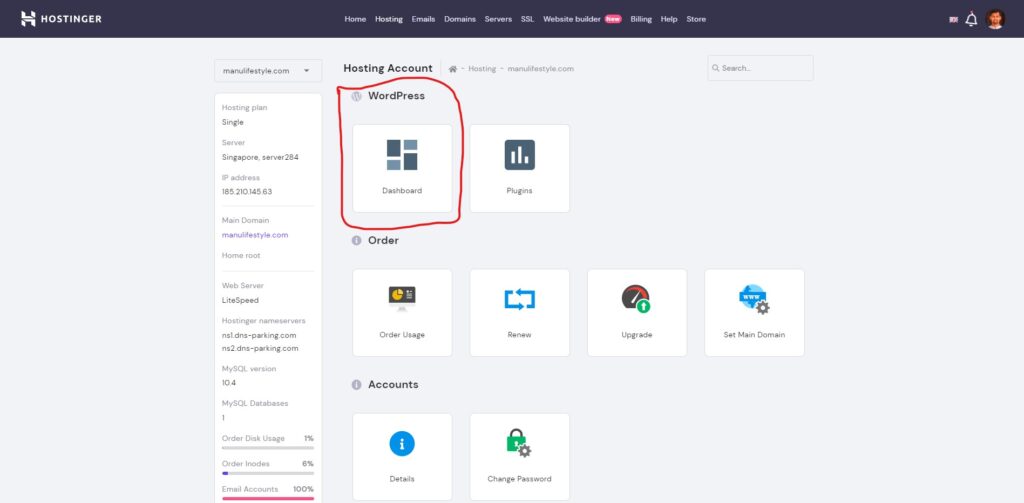
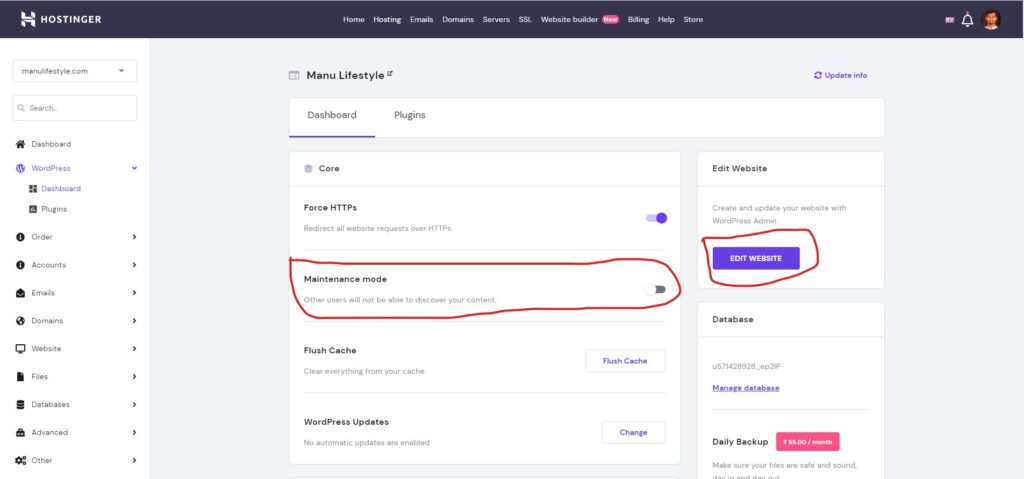
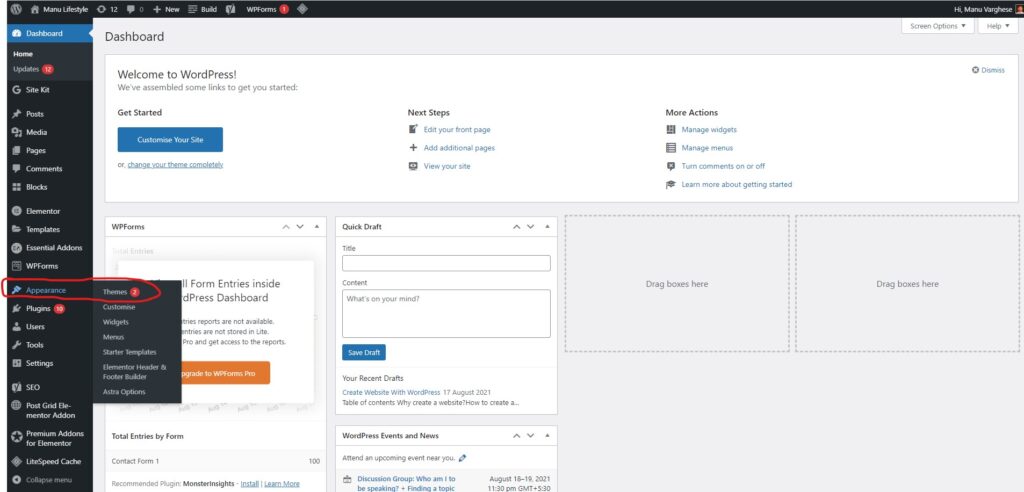
Here we go! Your website is ready. As simple as cooking a Maggi. Now you have learned how to create a website with WordPress. Stay tuned for the next article about Facebook Marketing.


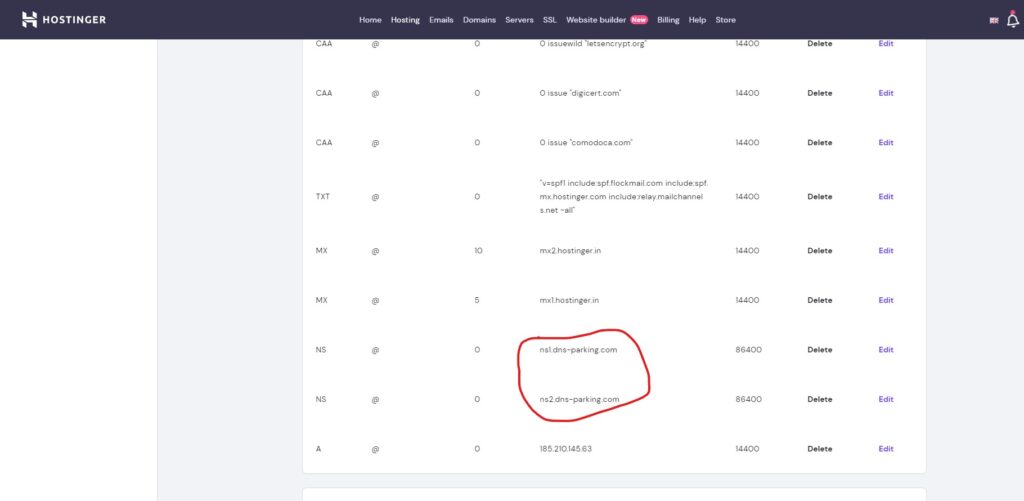
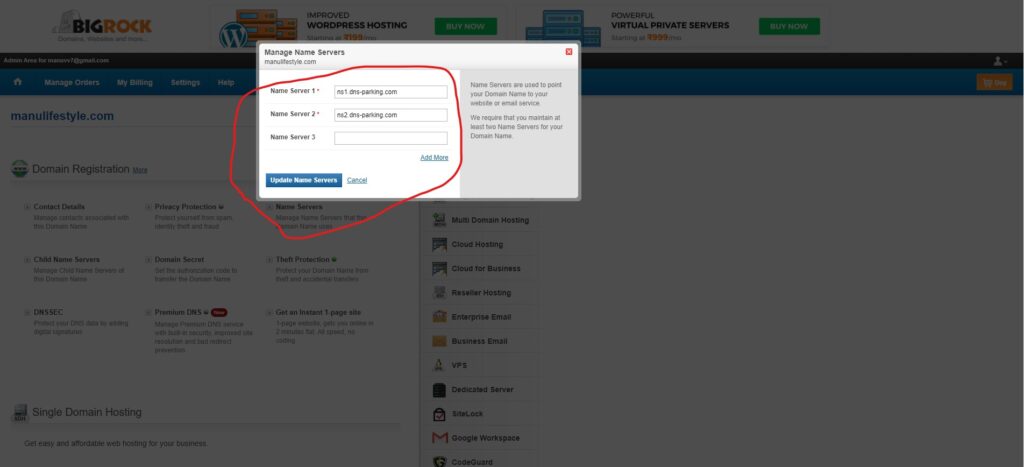
Generally I do not read post on blogs, but I would like to say that this write-up very pressured me to check out and do it! Your writing taste has been surprised me. Thank you, quite nice post.
I’m not that much of a online reader to be honest but your sites really nice, keep it up! I’ll go ahead and bookmark your website to come back in the future. All the best
Youre so cool! I dont suppose Ive read something like this before. So nice to search out anyone with some unique thoughts on this subject. realy thanks for starting this up. this website is one thing that’s needed on the web, someone with a bit originality. helpful job for bringing something new to the web!
Good V I should definitely pronounce, impressed with your website. I had no trouble navigating through all the tabs and related info ended up being truly easy to do to access. I recently found what I hoped for before you know it in the least. Quite unusual. Is likely to appreciate it for those who add forums or something, website theme . a tones way for your client to communicate. Nice task..
Hello. splendid job. I did not anticipate this. This is a remarkable story. Thanks!
As a Newbie, I am continuously browsing online for articles that can benefit me. Thank you
I like this website very much so much fantastic info .
Wonderful work! This is the type of info that should be shared around the net. Shame on Google for not positioning this post higher! Come on over and visit my web site . Thanks =)
Appreciating the persistence you put into your site and in depth information you present. It’s nice to come across a blog every once in a while that isn’t the same unwanted rehashed material. Wonderful read! I’ve saved your site and I’m including your RSS feeds to my Google account.
I am extremely impressed with your writing abilities as smartly as with the format for your weblog. Is that this a paid subject matter or did you customize it yourself? Anyway keep up the nice quality writing, it is rare to look a nice blog like this one today..
I carry on listening to the newscast talk about getting boundless online grant applications so I have been looking around for the finest site to get one. Could you advise me please, where could i acquire some?